How we take data-driven decisions with LogSnag
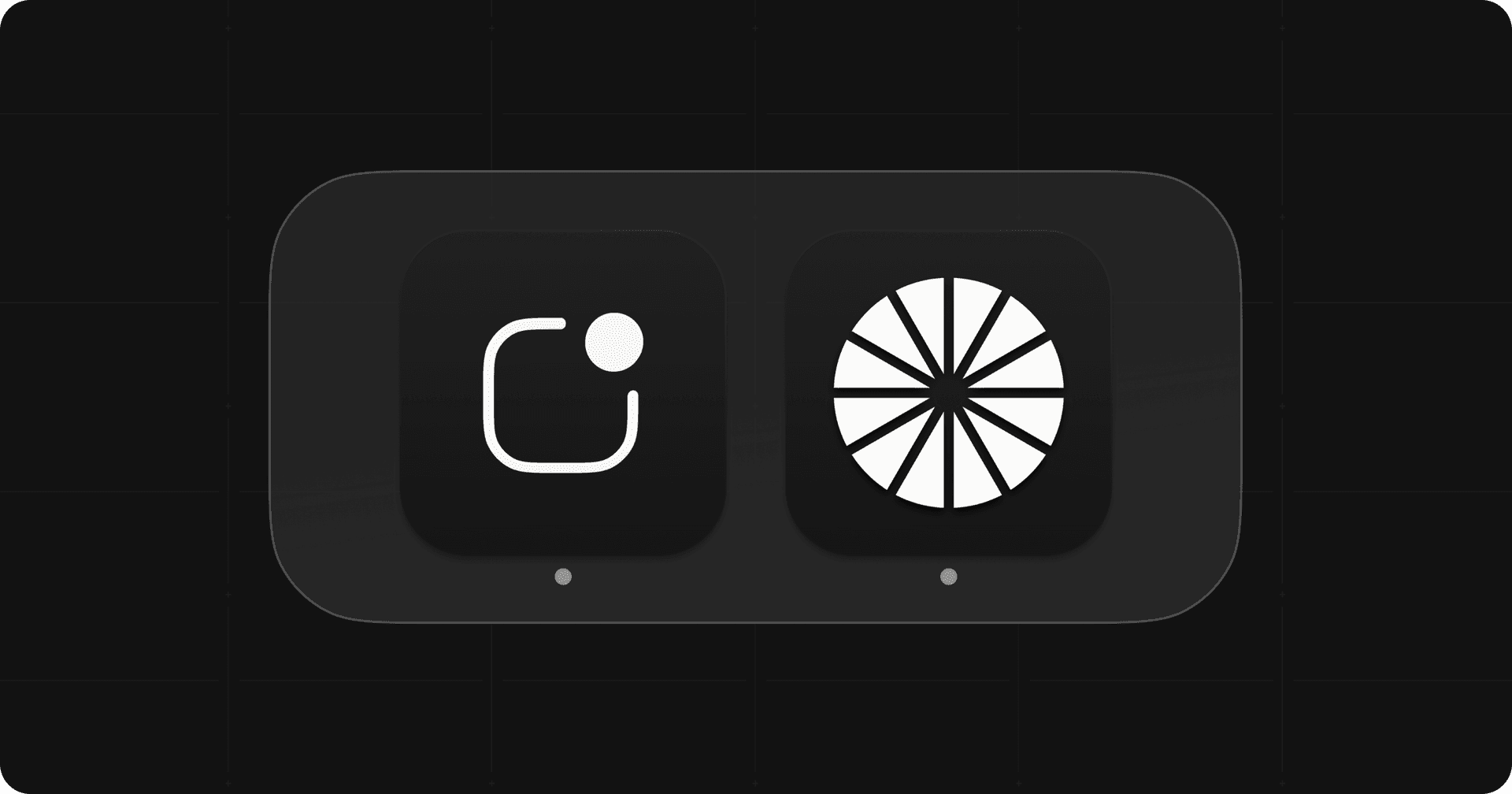
It's important for every new product to take the right decisions as often you can, and thanks for our public roadmap, votes on feature request and building in public we have a deep connection with our users, but on top of that we also want data to back our decisions. And thats why we have implemented LogSnag to track a lot of events so we can take data-driven decisions too.
There are planty of ways how you can implement analytics, in this blog post we will share how we solved it in Relistex using NextJS and server-actions.
Because we have a monorepo we started with creating a new package called @relistex/events
where we install @logsnag/next.
The package includes all the events we want to track in Relistex for example:
{
SignIn: {
name: "User Signed In",
icon: "🌝",
channel: "login",
},
SignOut: {
name: "User Signed Out",
icon: "🌝",
channel: "login",
},
}And based of these realtime events we can make clear graphs like Line Chart, Bar Chart and Funnel Charts.
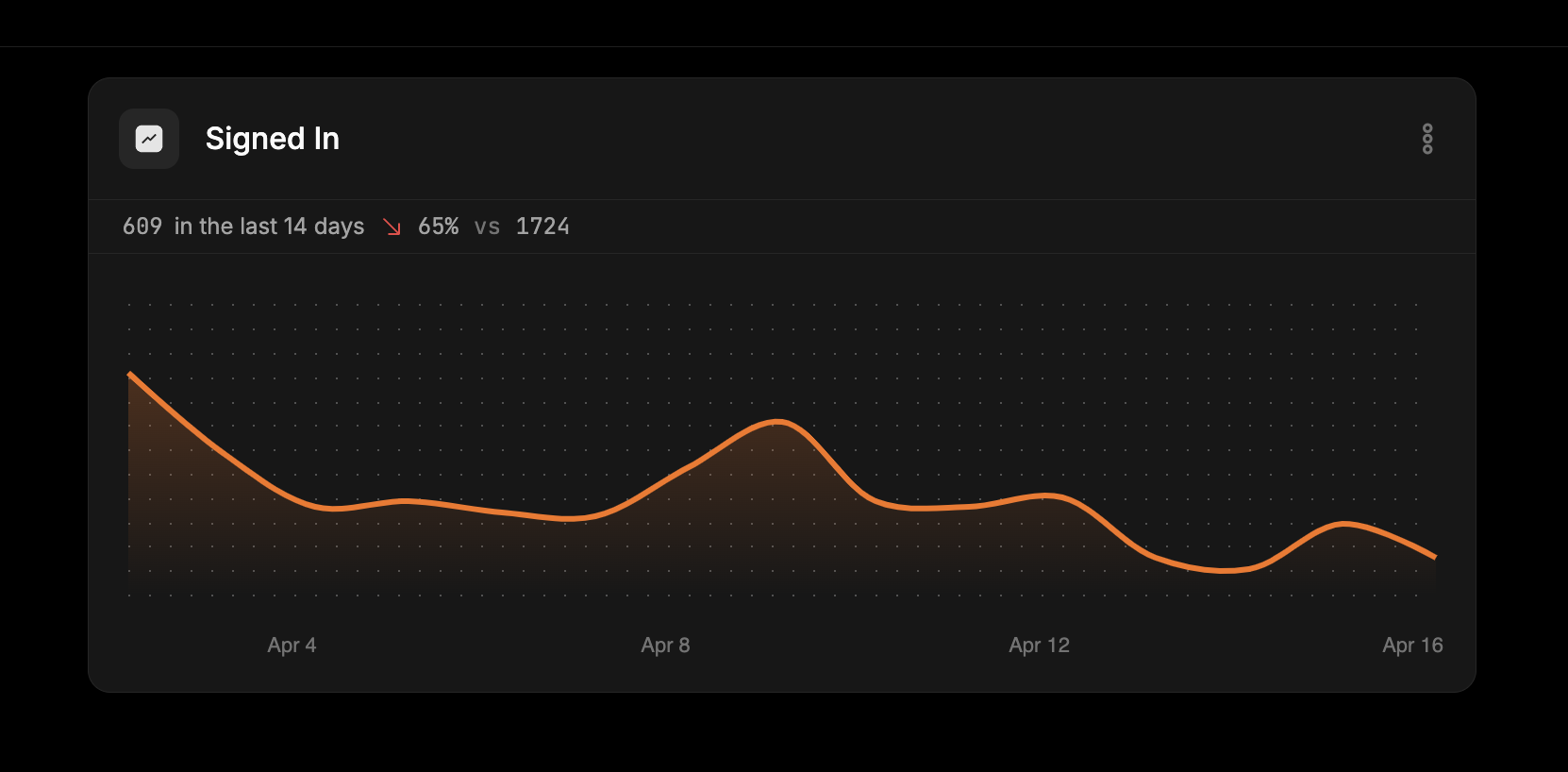
How we implemented LogSnag
When you sign in to Relistex we first ask you about tracking, we want you to keep your privacy. This is done by showing a Toast component with the option to Accept or Decline, we save this decision
in a cookie so we now if we should add a identifier for the events or not.
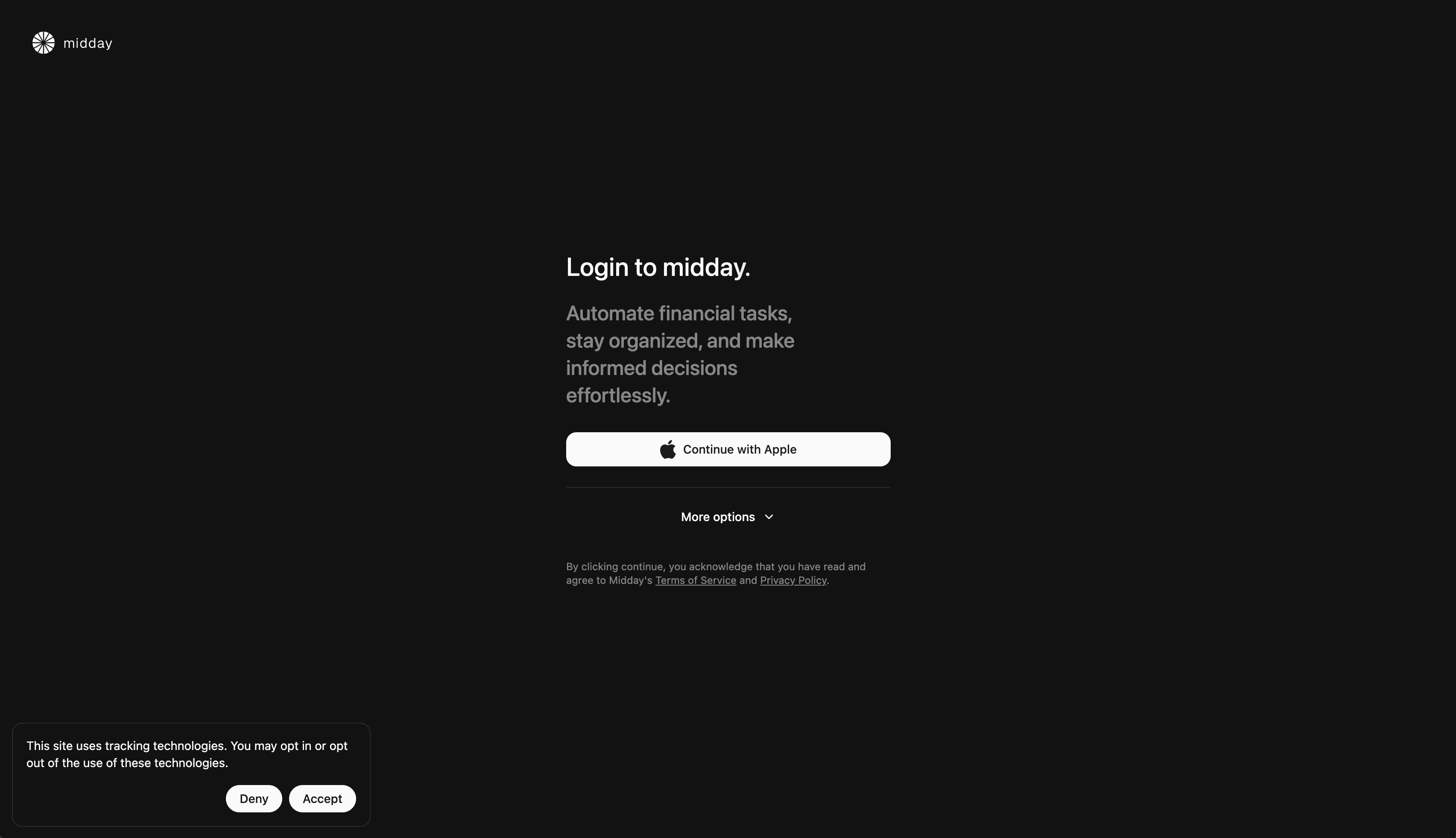
We run a server action called tracking-consent-action.ts:
"use server";
import { Cookies } from "@/utils/constants";
import { addYears } from "date-fns";
import { cookies } from "next/headers";
import { action } from "./safe-action";
import { trackingConsentSchema } from "./schema";
export const trackingConsentAction = action(
trackingConsentSchema,
async (value) => {
cookies().set({
name: Cookies.TrackingConsent,
value: value ? "1" : "0",
expires: addYears(new Date(), 1),
});
return value;
}
);We then wrap the track method from LogSnag to enable or disabled the user_id to the event.
export const setupLogSnag = async (options?: Props) => {
const { userId, fullName } = options ?? {};
const consent = cookies().get(Cookies.TrackingConsent)?.value === "0";
const logsnag = new LogSnag({
token: process.env.LOGSNAG_PRIVATE_TOKEN!,
project: process.env.NEXT_PUBLIC_LOGSNAG_PROJECT!,
disableTracking: Boolean(process.env.NEXT_PUBLIC_LOGSNAG_DISABLED!),
});
if (consent && userId && fullName) {
await logsnag.identify({
user_id: userId,
properties: {
name: fullName,
},
});
}
return {
...logsnag,
track: (options: TrackOptions) =>
logsnag.track({
...options,
user_id: consent ? userId : undefined,
}),
};
};We use the setupLogSnag function like this:
export const exportTransactionsAction = action(
exportTransactionsSchema,
async (transactionIds) => {
const user = await getUser();
const event = await client.sendEvent({
name: Events.TRANSACTIONS_EXPORT,
payload: {
transactionIds,
teamId: user.data.team_id,
locale: user.data.locale,
},
});
const logsnag = await setupLogSnag({
userId: user.data.id,
fullName: user.data.full_name,
});
logsnag.track({
event: LogEvents.ExportTransactions.name,
icon: LogEvents.ExportTransactions.icon,
channel: LogEvents.ExportTransactions.channel,
});
return event;
}
);We have a lot of events and charts pushing us to take right decisions, you can find the source code for this in our repository here.